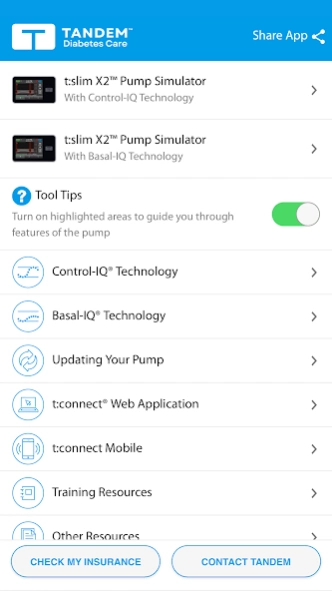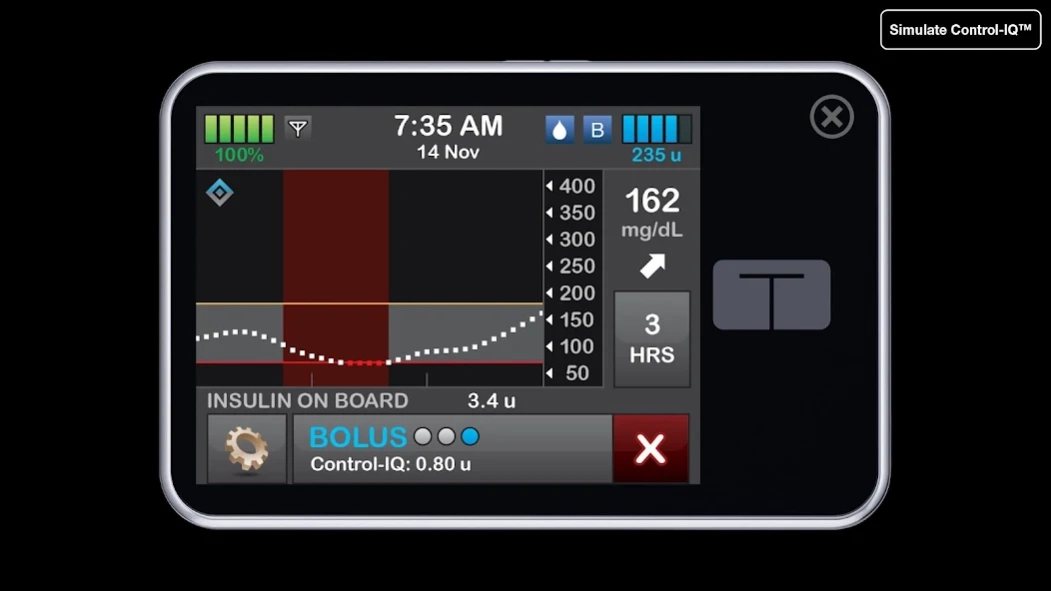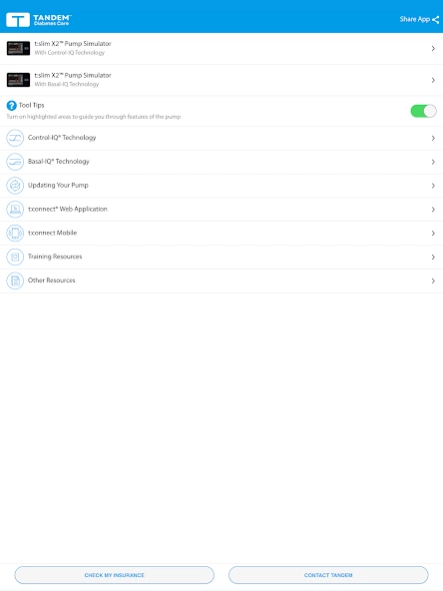t:simulator™ App 6.5.3
Free Version
Publisher Description
t:simulator™ App - Explore and simulate Control-IQ® technology and Basal-IQ™ technology.
The t:simulator™ App is an easy way to explore the simple touchscreen interface of the t:slim X2™ Insulin Pump from Tandem Diabetes Care, no prescription or insurance verification required! Whether you’re a person living with diabetes, a relative or caregiver, or a healthcare provider, we make it simple to explore the t:slim X2 Pump’s features on your mobile device.
THIS APPLICATION IS FOR DEMONSTRATION PURPOSES ONLY. IT SHOULD NOT BE USED FOR THERAPY DECISIONS.
Features:
• Explore and simulate Control-IQ™ technology and Basal-IQ™ predictive low glucose suspend technology
• Simulate bolus calculations and delivery (standard, quick and extended)
• Create and name up to six different Personal Profiles with customized basal rates, carb ratios, correction factors, and target glucose levels
• Experiment with pump settings
• Use optional “Tool Tips” to walk you through key features and menu items
• See how the Tandem Device Updater allows your pump to stay updated with the latest approved features
• View sample t:connect® Diabetes Management Application reports
• Access forms to check your insurance benefits
• Quick access to Technical Specifications, Glossary, and Important Safety Information
• Contact a Tandem Diabetes Care representative directly from within the app
• Share the t:simulator App with friends and family via social media or email
Due to the variety of sizes of compatible devices, the t:simulator App may not display the pump at actual size. Actual size is 2” x 3.13”. Please refer to the Technical Specifications in the Resources section of the app for more detailed information.
About t:simulator™ App
t:simulator™ App is a free app for Android published in the Health & Nutrition list of apps, part of Home & Hobby.
The company that develops t:simulator™ App is Tandem Diabetes Care, Inc.. The latest version released by its developer is 6.5.3.
To install t:simulator™ App on your Android device, just click the green Continue To App button above to start the installation process. The app is listed on our website since 2023-08-25 and was downloaded 2 times. We have already checked if the download link is safe, however for your own protection we recommend that you scan the downloaded app with your antivirus. Your antivirus may detect the t:simulator™ App as malware as malware if the download link to com.tandemdiabetes.slimjim is broken.
How to install t:simulator™ App on your Android device:
- Click on the Continue To App button on our website. This will redirect you to Google Play.
- Once the t:simulator™ App is shown in the Google Play listing of your Android device, you can start its download and installation. Tap on the Install button located below the search bar and to the right of the app icon.
- A pop-up window with the permissions required by t:simulator™ App will be shown. Click on Accept to continue the process.
- t:simulator™ App will be downloaded onto your device, displaying a progress. Once the download completes, the installation will start and you'll get a notification after the installation is finished.